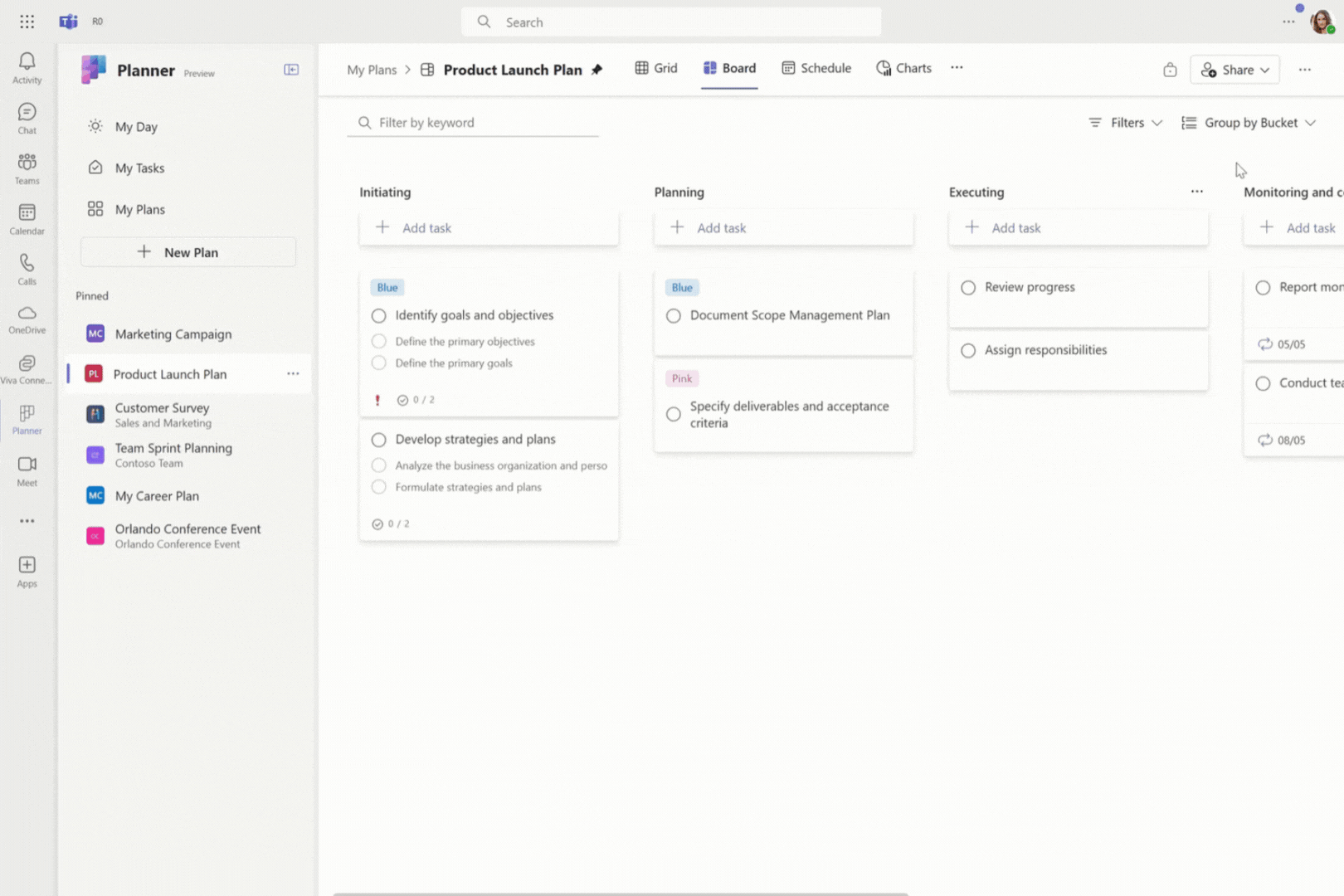What is Microsoft Planner?
Microsoft Planner is a task management tool designed for teams. Whether you are managing a small project or coordinating multiple assignments, Planner helps you organize your efforts and work more efficiently. Planner integrates seamlessly with other Microsoft 365 apps, making it the perfect solution for teams already within the Microsoft ecosystem.
Microsoft Planner allows users to create, assign, and track tasks through a visually intuitive interface. It offers features like Kanban boards, where tasks are organized into columns and can be updated with progress markers like "Not Started," "In Progress," and "Completed." This helps teams visualize workflow and stay on top of deadlines. Moreover, Planner enables collaboration by allowing team members to attach files, share comments, and set reminders directly within each task, fostering a dynamic and interactive project management environment.
Project Made Easy's Implementation Methodology of Microsoft Planner
DISCOVERY
DESIGN & READINESS
DEPLOYMENT
TESTING
TRAINING
Project Made Easy offers a comprehensive and tailored approach to implementing Microsoft Planner for your organization. Our methodology is designed to ensure that your transition to using Microsoft Planner is smooth, effective, and perfectly aligned with your unique project management needs. From initial consultation to ongoing support, we are dedicated to providing you with the tools, training, and support necessary to maximize your project management capabilities. Here's how we do it:

DISCOVERY
Initial meetings with customers to explore project management needs
Discussion on previous tools used, their preferences and pain points
Showcasing Microsoft Planner capabilities, tailored to their specific needs.
Conduct on-site interviews to gather precise requirements
Compilation and review of session results to confirm accuracy
Recommend and design a solution tailored to the customer's needs
Roll out the solution in manageable phases—starting with the basics
Configure necessary project metadata like status reports and risk logs
Before deployment, we ensure all necessary licenses are in place

DESIGN & READINESS

Deploying customised Microsoft Planner Solution to meet specific needs
Inclusion of tabs for Benefits, Change Management, Risk, Issues
Implementation of project request workflows.
Checking and confirming if all required licenses are assigned correctly
Test the deployed solution for performance and functionality
DEPLOYMENT
Internal and end-user pilot testing to ensure correct configurations.
Four-week pilot period for real-world testing of system configurations
Continuous refinement of configurations based on pilot feedback.
Final sign-off on configurations after successful user acceptance testing

TESTING

In-depth knowledge transfer sessions for system administrators
Additional 16 hours allocated for ad hoc administrator training
TRAINING
Post-production support tailored to the implementation size, available for up to 4 weeks
Includes instructional support, system modifications, and documentation updates.
Option to purchase ongoing support through monthly retainer packages or hourly support rates.

SUPPORT

Microsoft Planner Integration
The new Microsoft Planner has been designed to integrate with various Microsoft 365 experiences. Here are some key integrations:
Microsoft Teams: The new Planner is integrated with Microsoft Teams, allowing you to manage your work in one place.
Microsoft Loop: You can bring existing Planner Plans into a Loop workspace and track your team plan alongside other project content in one place.
Microsoft Outlook: The new Planner is integrated with Microsoft Outlook enabling you to manage your tasks and plans with your email workflow.
Viva Goals: The new Planner integrates with Viva Goals, allowing you to align your tasks and plans with your team's objectives.
Microsoft Copilot: The new Planner integrates with Microsoft Copilot for AI-assisted task management, make planning more efficient.
Project Made Easy can provide insight and guidance on what the best work and project management solution is for your team.
Project Made Easy Empowers Teams with Microsoft Planner
Our expertise in Microsoft technologies transforms how teams collaborate and manage projects. By leveraging Microsoft Planner, we help you streamline task management, from routine check-ins to major project milestones. Our approach ensures that teams spend less time managing work and more time achieving results.
At Project Made Easy, our Microsoft-certified experts can help you leverage Microsoft Planner to its full potential, tailoring setups to meet your unique business needs so you can stay agile and responsive.
Connect to multiple data sources with ease.
Enjoy Real-Time Project Updates and Team Collaboration.
Create Customized Project Boards and Timelines.
Foster a Collaborative Culture within Your Team.


Why Choose Project Made Easy for Microsoft Planner Implementation?
Choosing Project Made Easy for your Microsoft Planner implementation means partnering with a trusted leader in the field. Our deep-rooted expertise in Microsoft tools allows us to enhance team productivity and streamline project management processes. We offer a proven track record of successful Planner implementations across various industries, ensuring that you receive comprehensive services—from initial setup to ongoing support—to maximize your investment. Here’s why Project Made Easy is the ideal choice for your organization:
Years of Experience: Leveraging Microsoft tools to enhance team productivity and project management.
Microsoft Partner: Expertise recognized by Microsoft, ensuring you receive the best possible service.
Successful Planner Implementations: Proven track record of deploying Planner effectively across various industries.
Comprehensive Services: From setup to ongoing support, we help you get the most out of your investment.